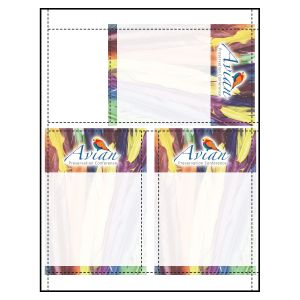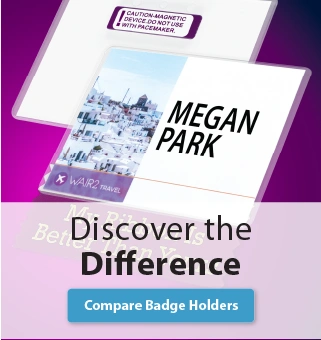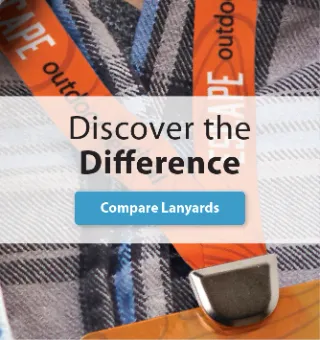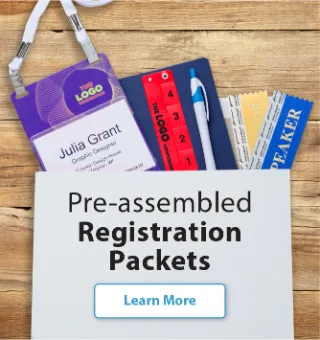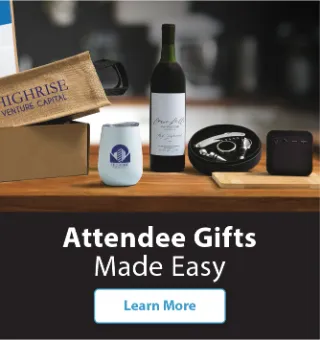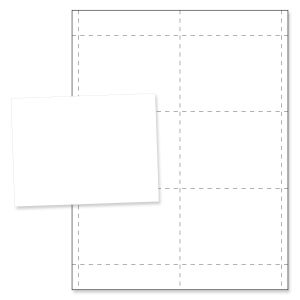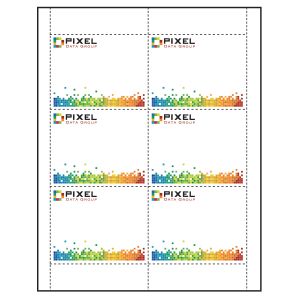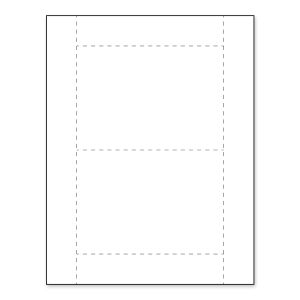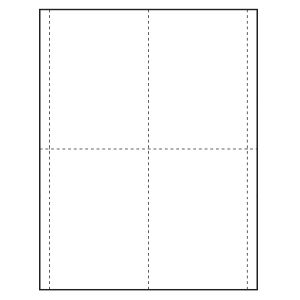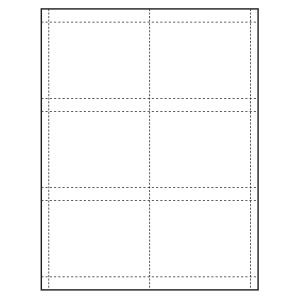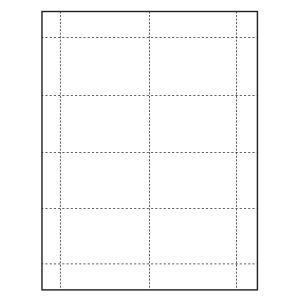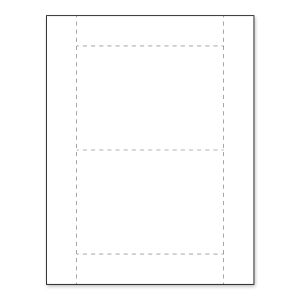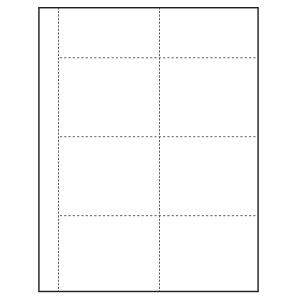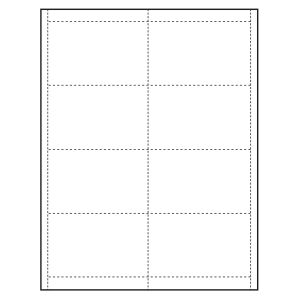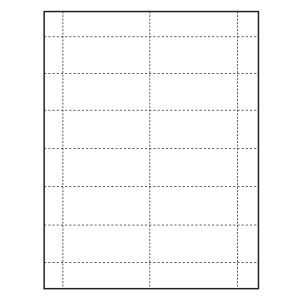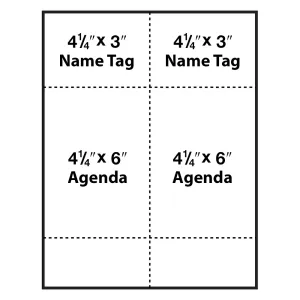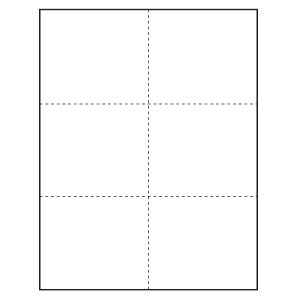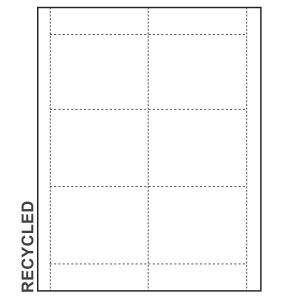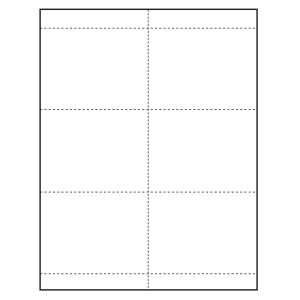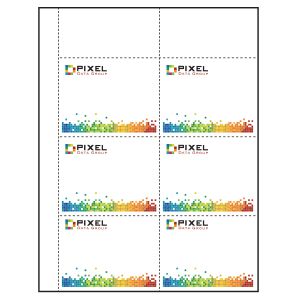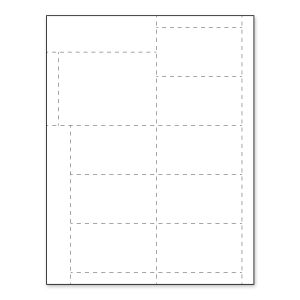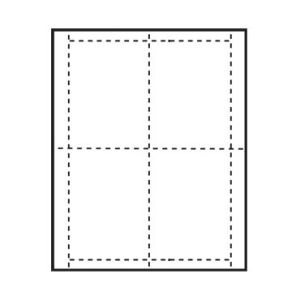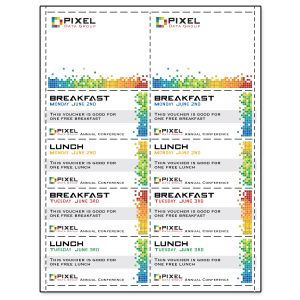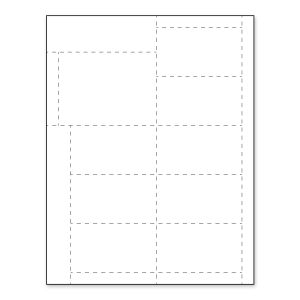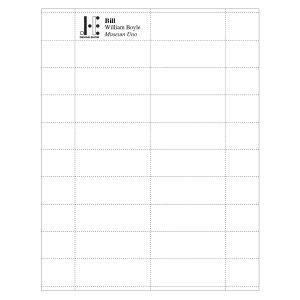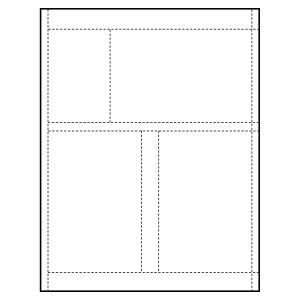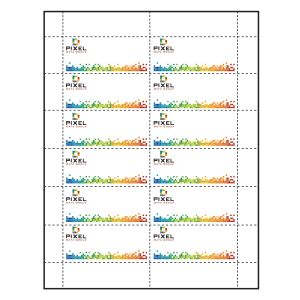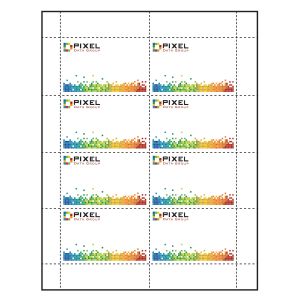Shop All Inserts
Shop By
-
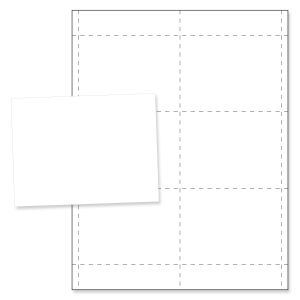
-
 3-5/8" x 5-1/2" Vertical Paper Name Tag Insert, Blank, Small Quantity Pack
3-5/8" x 5-1/2" Vertical Paper Name Tag Insert, Blank, Small Quantity PackN4VMEB50
 As low as:
$5.84
As low as:
$5.84 -
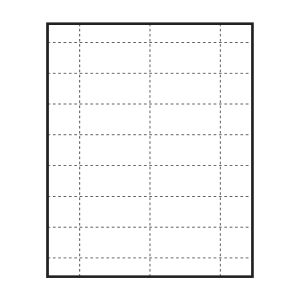
-
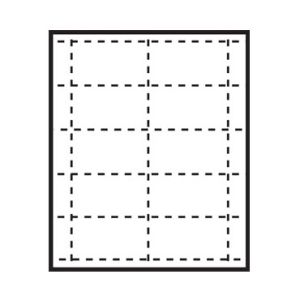
-
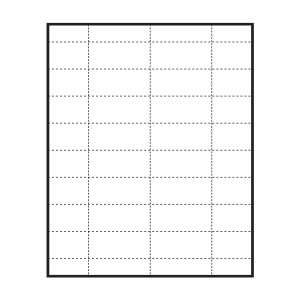
-
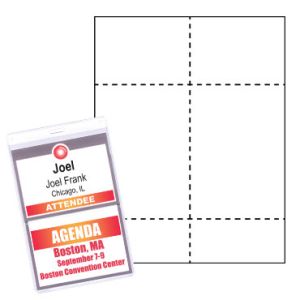
-
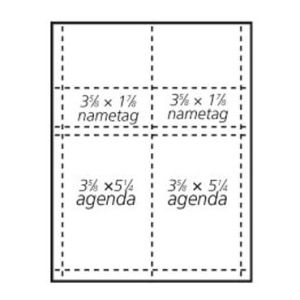
-