13 Ways to Market Your Event with ChatGPT
No matter your level of experience, any event planner can use ChatGPT to save time, boost event visibility, and generate attendee engagement. Keep reading to find a list of ways to market your event using this free AI tool. We’ve even included sample ChatGPT prompts to get you started.
1. Identify and segment your event’s target audience.
Think about your event’s audience. What are their roles, specialties, and interests? What are their needs and requirements? Use ChatGPT to brainstorm target audience groups based on their demographics, interests, and behavior, then use your findings to tailor your event’s messaging accordingly.
Try these ChatGPT Prompts:
- “Identify and segment audience groups for a conference that targets [industry] professionals.”
- “What types of people can I expect to attend a convention about [insert topic]?”
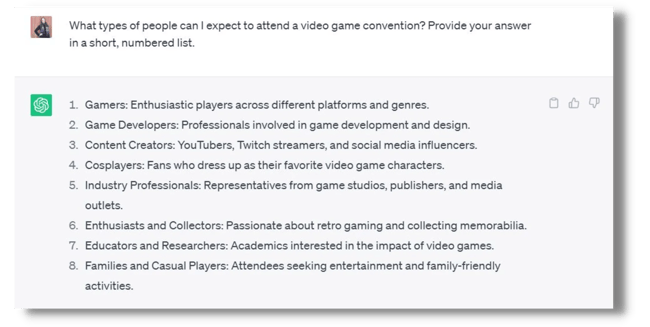
2. Brainstorm a creative event name and description.
Every conference deserves a memorable name! If you find yourself feeling a bit stumped at the drawing board, use ChatGPT to get your creativity flowing. Incorporate different description words into your prompt to ensure the outputs match the tone of your event.
Try these ChatGPT Prompts:
- “Give me a list of 10 catchy names for a conference about [insert topic].”
- “Brainstorm five unique names for an event about [subject]. Provide your rationale for each.”
- “Write a description for an event targeting [audience type] in 500 words or less.”
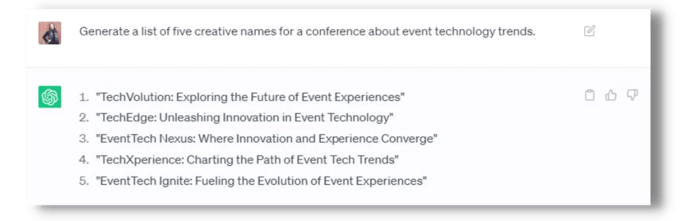
3. Create an ideal agenda for your event.
Whether you’re hosting a webinar, a live seminar, or a hybrid event, having a solid agenda is a must. ChatGPT is a great tool to use when generating and formatting a schedule of events. Try asking ChatGPT for a list of keynote speakers, breakout session ideas, audience engagement activities, etc.
Try these ChatGPT Prompts:
- “Write a sample schedule for a one-day seminar that lasts from 9 a.m. to 4 p.m. Incorporate time for a keynote session, lunch, breakout sessions, and a happy hour at the end of the day.”
- “Create a list of creative breakout session ideas for an event on [topic].”
- “Brainstorm 15 audience engagement ideas for my experiential event about [subject].”
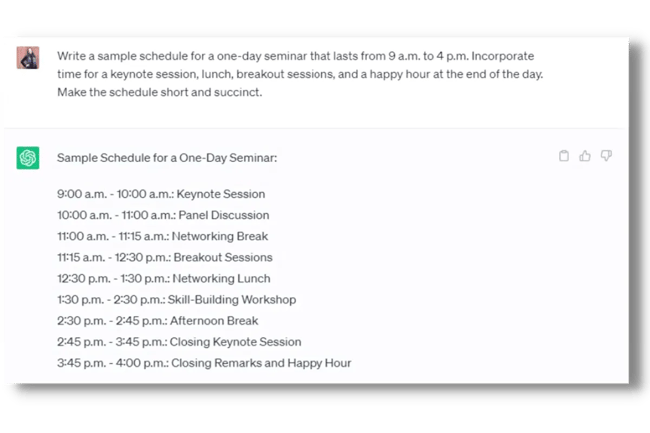
4. Craft speaker bios for keynote presenters and VIPs.
We know how excited you are about your upcoming event’s speakers! Why not tease your keynotes and presenters in event communications? Get started by browsing our list of motivational keynote speakers to hire, then use ChatGPT to write compelling speaker bios that get attendees excited to register. (Note: As a bonus, use ChatGPT to write an event planner bio for yourself!)
Try these ChatGPT Prompts:
- “Create a 100-word speaker bio based on the following information. [Insert information from the keynote speaker’s website here].”
- “Rewrite the following speaker bio in a more casual tone. [Insert current speaker bio write-up here].”
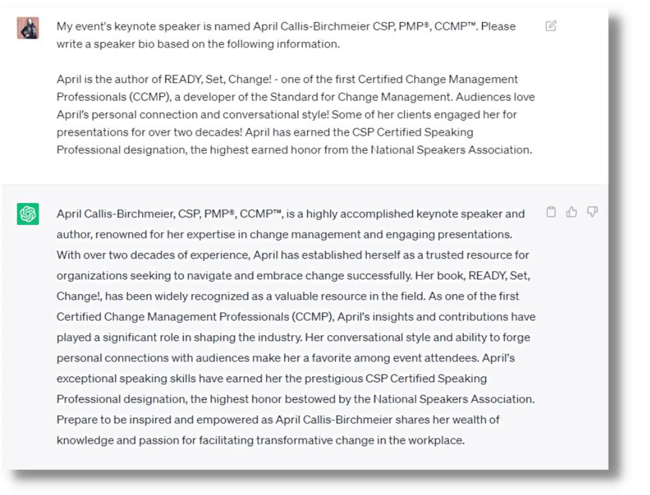
5. Generate an event FAQ page for your website.
Every event website should feature a Frequently Asked Questions page. Not only is this resource helpful to attendees, but it will also reduce confusion and expedite the event registration process. Use ChatGPT to ensure you’re answering their most pressing questions in simple, easy-to-understand terms.
Try these ChatGPT Prompts:
- “How should I format an FAQ page for my conference's website?”
- “Write a list of the top ten FAQs I should answer on my event’s website.”
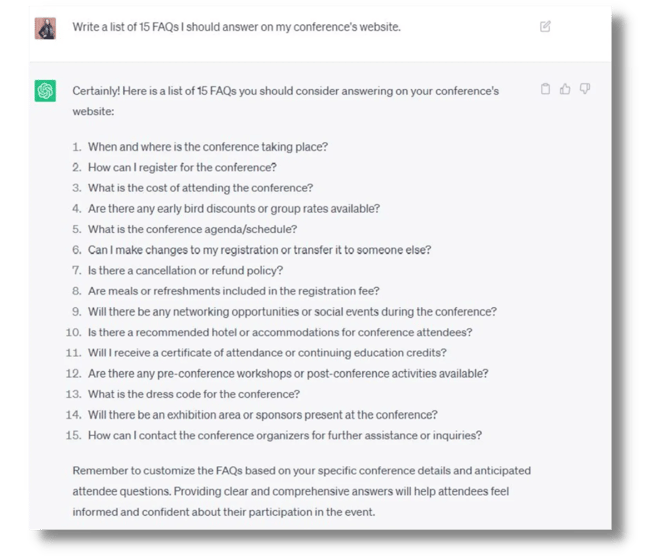
6. Generate click-worthy email subject lines.
Event professionals often use email as a marketing tactic to generate interest in an event, generate registrations, and communicate key event information and updates. Leverage ChatGPT to write email subject lines that intrigue potential attendees enough to open and engage with every email.
Try these ChatGPT Email Subject Line Prompts for Events:
- "Write a short and witty email subject line about [subject] in 20 characters or less."
- "Craft an email subject line about [subject] in the tone of [celebrity]."
- "Compose an email subject line about [subject] in the form of a question."
- "Create an attention-grabbing subject line announcing early bird pricing for my event."
- "Give me an email subject line that teases a behind-the-scenes look at my event."
- "Announce a surprise giveaway in an email subject line with a celebratory emoji."
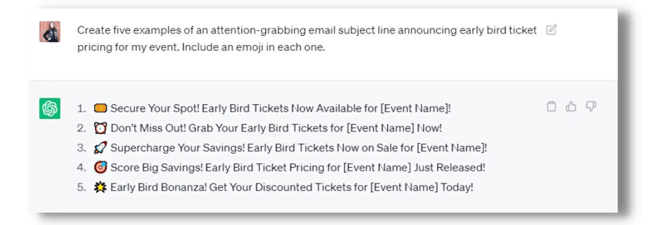
7. Write compelling event marketing emails that convert.
Once you’ve intrigued someone enough to open your email with a great subject line, now it’s up to you to grab their attention with great content. Use ChatGPT to generate short, concise, easy-to-digest email copy. You can even ask the AI to create an email series so you know exactly what to send and when.
Try these ChatGPT Email Prompts for Events:
- “Write a 5-week email series I can use to engage event attendees for my conference about [subject]. Give a rationale for each email and provide your answer in a table.”
- “Write a short, persuasive email introducing an event about [subject]. Include key benefits of attending and target people from [industry]. Limit the email to 100 words or less and use an upbeat tone.”
- “Develop an email highlighting a limited-time discount on event tickets. List the promo code [insert promo code here] and note that the flash sale will only last until [date/time].”
- “Create an email that invites attendees to sign up for a free, live Q&A session with our featured event speaker [insert name of speaker here]. Note that the event will happen on [date] at [time] and that spots are limited. End with a compelling call to action.”
- “Compose an email announcing our event’s mobile app, its features [insert features here], and directions on how to download it before the event [insert instructions here].”
- "Write an email announcing our event's partnership with [organization]. Note that attendees can visit with the organization at Booth [insert booth number here] during the networking hour.”
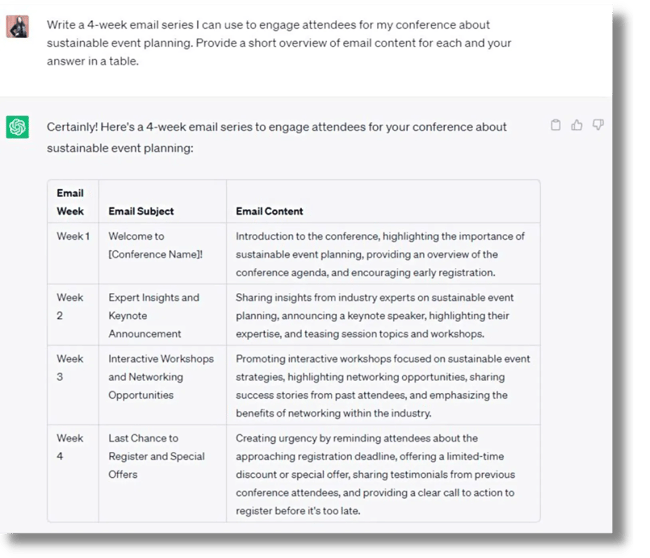
8. Brainstorm a hashtag for your event.
Having an original and catchy hashtag is a great way to encourage attendees to spread the word about your event. Use ChatGPT to brainstorm unique hashtags that attendees can use when posting photos and videos of their experience. This way, you’ll have great user-generated content to engage with on social media.
Try these ChatGPT Prompts:
- “Generate a list of 10 creative hashtags I could use for an event about [subject].”
- “Explain all the ways that I can leverage a hashtag to market my event.”
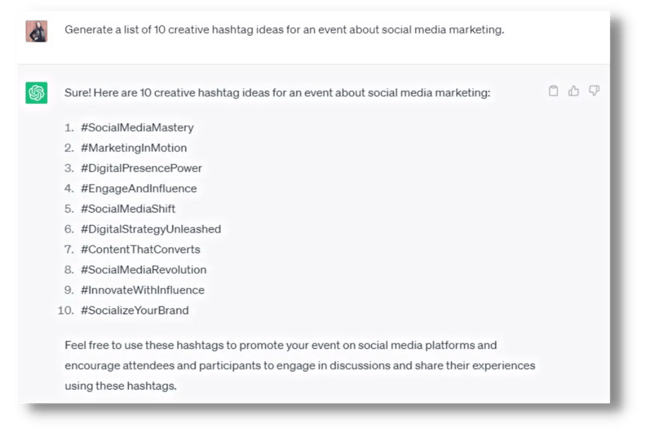
9. Create a social media posting schedule.
Social media event marketing continues to be a go-to strategy for promoting events, engaging audiences, and generating buzz through posts, live updates, and compelling visuals. If the process feels overwhelming, use ChatGPT to create a schedule of what (and when) to post about your event.
Try these ChatGPT Prompts:
- “Generate a 6-month social media posting schedule for a convention about [subject]. Give a rationale for each post and provide your answer in a table.”
- “Create a list of TikTok video ideas I can use to market my event.”
- “Explain how to use social media to engage attendees before, during, and after my event.”
- “Write a list of best practices for posting about my event on LinkedIn.”
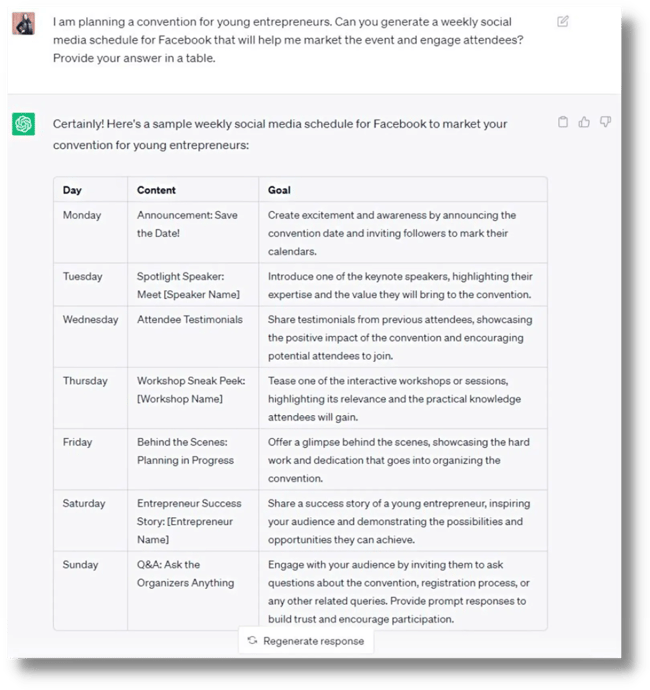
10. Produce compelling copy for paid social media ads.
If your budget allows, it can be a smart idea to invest in targeted online advertising campaigns on Facebook, LinkedIn, and other social media platforms to expand your event's reach. Use ChatGPT to ensure your paid ad copy is punchy, concise, and intriguing enough to garner engagement.
Try these ChatGPT Prompts:
- “Write five examples of paid social media ad copy I can use to advertise my event.”
- “Compose Facebook ad copy that encourages attendees to sign up for my event.”
- "Create a LinkedIn ad that offers a limited-time discount on event tickets with promo code [insert promo code].”
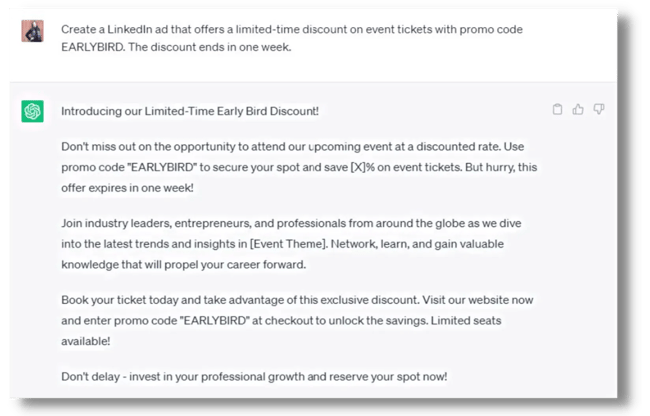
11. Brainstorm ideas for event-related blog posts.
Want to draw more traffic to your event’s website? Try writing a few blogs that relate to your event’s overall topic. Blogging is a great way to educate attendees, engage them with your event, and supercharge your site with relevant keywords. Use ChatGPT to help your site rank within search engines and make your site more appealing to potential event-goers.
Try these ChatGPT Prompts:
- “Generate 5 educational blog ideas that would appeal to [audience segment].”
- “Write an outline for a blog on [subject]. Include title ideas for the blog.”
- “Give me blog formatting tips on writing an article that will engage and convert.”
- “Identify keywords I should include in an educational article about [subject].”
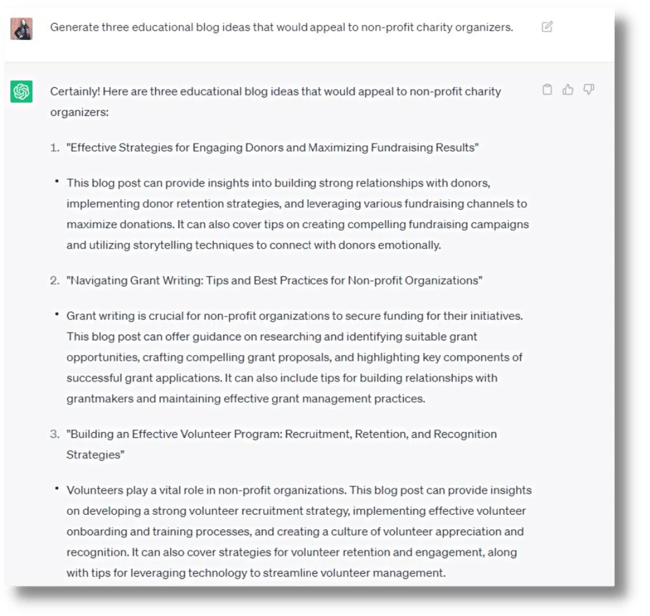
12. Repurpose event marketing content into new mediums.
If you’ve created valuable and relevant content such as blog posts, videos, infographics, and more to engage your event’s audience, don’t let your hard work go to waste! Use AI tools to repurpose content into different mediums. For instance, use ChatGPT to take blog copy and convert it into video ideas or social media posts.
Try these ChatGPT Prompts:
- “Create a list of ways to repurpose educational content on my event’s website.”
- “Take the following blog post and convert segments of it into engaging social media posts.”
- “Take the following social media post and convert it into a TikTok video script.”
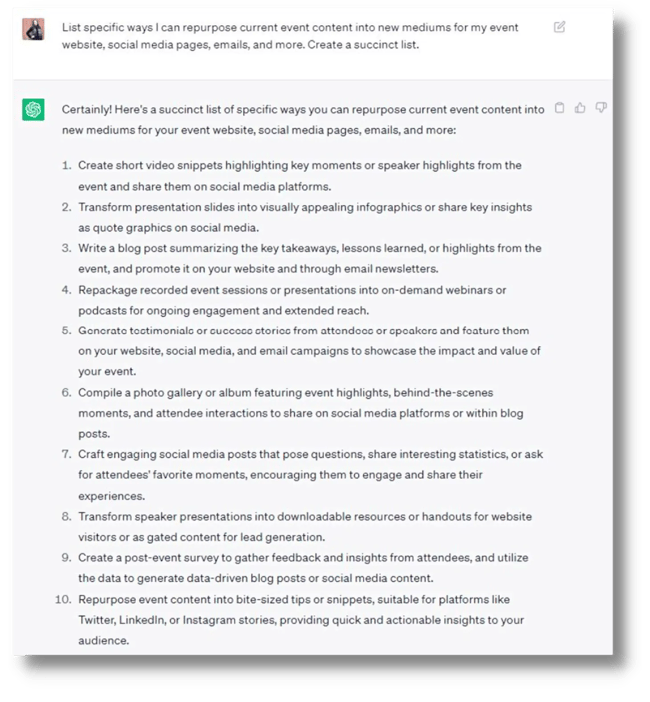 13. Create a post-event survey to collect feedback.
13. Create a post-event survey to collect feedback.
Need post-event engagement ideas? Make sure to use ChatGPT to speed up the process! For instance, use the program to write questions for a post-event survey. This will help your team gather valuable feedback and make improvements for next year’s event, all within minutes.
Try these ChatGPT Prompts:
- “Compose an email asking attendees to participate in a post-event survey. Advertise that one participant will be selected at random to win a $100 Amazon gift card.”
- “Write a list of post-event engagement questions to ask in a survey. Format all questions on a Likert Scale from Strongly Disagree to Strongly Agree.”
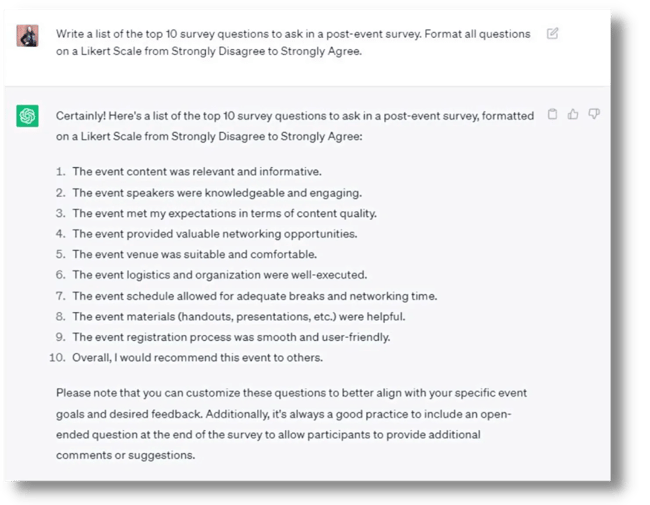
20+ Generative AI Tools for Event Planners to Use
As an event planner, leveraging AI-powered software programs can help make your job quicker and easier. The best part? Many tools are either free to use or offer free trials to help you get started.
Try experimenting and see which programs work best for your team. Explore the following AI tools for copywriting, graphic design, video production, presentation creation, and more!
AI ChatBots and Writing Assistants
ChatGPT
ChatGPT is a chatbot that uses AI to respond to written questions and prompts. Use this tool to accomplish creative writing tasks like emails, social media posts, website copy, and more.
- ChatGPT Pricing: Get free access to ChatGPT after creating an account.
Jasper.ai
Jasper.ai is a writing tool used to generate written copy for websites, social media pages, emails, and more. You can also generate imagery with a paid account.
- Jasper AI Pricing: Try a 7-day free trial, then pay as little as $39 a month thereafter.
Google Bard
Google Bard is an artificial intelligence tool by Google that can draft copy, answer questions, and respond to prompts. While still in its experimental phase, Google Bard can also be used for coding and will soon feature an AI-image generator through Adobe. See how Google Bard differs from ChatGPT.
- Google Bard Pricing: Utilize Google Bard for free with a personal Google Account.
Grammarly
Grammarly is an AI-assisted writing tool that helps professionals write clean, concise wording for emails, social media posts, event marketing materials, and more. Use GrammarlyGO to shorten, simplify, improve, or adjust the tone of your writing for stronger event messaging.
- Grammarly Pricing: Get 100 prompts per month for free or upgrade to 500 for $12 a month.
QuillBot
QuillBot is a writing assistance tool that helps professionals summarize wording, fix punctuation mistakes, and improve grammar. Save time by using QuillBot to transform written copy into different mediums for email, social media posts, website Q&As, printed marketing material, and more.
- QuillBot Pricing: Utilize basic features for free or upgrade to a premium account.
WordTune
Wordtune is an AI-powered writing program that reviews text and makes suggestions on how to make your writing more concise. Use WordTune to generate sentences or entire paragraphs for your event website, agenda and programming write-ups, marketing emails, and more.
- WordTune: Receive 10 re-writes per day for free or upgrade for more features.
AI Graphic Design Tools
Canva
Canva is a beginner-friendly graphic design platform that helps users create imagery for social media posts, emails, websites, presentations, flyers, and more. Canva’s “Magic Edit” tool can auto-edit graphics erase or add imagery, while its “Magic Write” tool can auto-generate text based on a prompt.
- Canva Pricing: Start designing for free or upgrade to Canva Pro for unlimited feature access.
Adobe Firefly
Adobe Firefly is a creative generative AI engine that users of Adobe's Creative Cloud suite can utilize to alter photography and videography based on user-generated prompts. This intermediate-level tool can help transform imagery for your event’s website, presentations, videography, and more.
Adobe Firefly Pricing: Use Adobe Firefly for free with access to the Creative Cloud.Colorcinch
Colorcinch is your go-to AI photo editor for creating custom visuals and standout profile pictures. Whether you're transforming a selfie into a dreamy Ghibli-style portrait, designing an anime PFP, removing or swapping backgrounds, or cartoonizing your image with one click—Colorcinch makes it effortless. You can also crop or resize visuals, add text and overlays, and design eye-catching graphics and banners for social media/blog in minutes.
-
Colorcinch Pricing: Use it for free or upgrade to premium to access all AI features
Beautiful.ai
Beautiful.ai is an AI-based tool that generates visually pleasing presentations within minutes. Choose from a library of “smart templates” that adapts to your organization’s brand style. Add interesting fonts, images, videos, charts, animations, and more to create engaging slideshows for your event.
- Beautiful.ai Pricing: Get a membership starting at $12 a month or pay $45 per ad hoc project.
Looka
Looka is a logo design program that uses artificial intelligence to create unique brand designs for your organization or event. Experiment with different styles, colors, symbols, and fonts to create a perfect fit for your brand. Feature your logo on business cards, t-shirts, event-branded swag, and more.
- Looka Pricing: Design a basic logo starting at $20 or upgrade to receive a full brand kit.
PFP Maker
PFP Maker is a website that uses AI to enhance photography and personal headshots. For example, it to remove backgrounds from photos, add colorful backgrounds to keynote headshots, design eye-catching cover photos for your event’s social media profiles, or upgrade the look of your email signature photo.
- PFP Maker Pricing: Create an AI profile picture and remove photo backgrounds for free.
AI Video Production Tools
Lumen5
Lumen5 is an all-in-one video enhancement tool that can add auto-generated captions to video clips. You can also use Lumen5 to repurpose content, such as turning blog posts into videos. Lastly, use Lumen5 to add text overlays to videos to feature speakers’ names, titles, and key takeaways.
- Lumen5 Pricing: Produce videos for free with “community” level access.
CapCut
CapCut is a video editing tool that makes it easy to create video content for TikTok, YouTube, Instagram, Facebook, and other platforms. Use templates to start your video creation, then add effects, filters, text-to-speech, trendy music, sound effects, subtitles, and more.
- CapCut Pricing: Create video content for free with this all-in-one editor.
Pictory
Pictory lets you automatically create short videos derived from long-form content. Use Pictory to convert articles, press releases, and other written content into sharable videos. No technical skills or software downloads are required to create professional-quality videos using text.
- Pictory Pricing: Start a free trial to create three, 10-minute or less video projects/
Video Tap
Video Tap is a software program that repurposes video content into written content. For instance, take a YouTube video and convert it to a blog, social media clips, Twitter threads, or a transcript. Video Tap also offers a free tool that generates chapters for YouTube videos that are 25 minutes or shorter.
- Video Tap Pricing: Convert video into AI-generated text for $1 per minute of video.
Colossyan
Colossyan creates AI-generated explainer videos with real-life presenters. Choose your actor, create your script, add in your media, and instantly generate your video within minutes. With lots of customization options to choose from, you can create videos that connect with your event audience.
- Colossyan Pricing: Experiment with creating videos for free with limited capabilities.
Opus Clip
Opus Clip uses generative AI to repurpose long-form videos into shorter clips that are perfect for TikTok, Instagram, Facebook, and more. Use this tool to gain more social media views, increase monetization opportunities, and create a wide variety of videos for event marketing content.
- Opus Clip Pricing: Upload two hours of content and get 30 HD video clips with a free trial.
Predis.ai
Predis.ai helps event marketers generate ready-to-post social media creations in just a few clicks. This platform uses AI to generate and share content, videos, carousels, image-based posts, and more. Use it to create Reels, shorts, and video ads for your upcoming event.
- Predis.ai Pricing: Try it for free with 15 AI-generated posts per month.
Invideo AI
Invideo AI offers a fully AI-powered video generator to make event marketing easier. Provide a prompt, and the platform will generate a video for you. Then, use the prompt box to change and edit your video. You can delete scenes, replace stock imagery, add narration, and more.
- Invideo AI Pricing: Use the free option to get 10 minutes of video content per week.
Other Noteworthy AI Tools
TextBlaze
Text Blaze is a free app that saves event professionals time by automating repeated typing tasks. This is a great tool for eliminating the need to copy, paste, or re-type responses to similar emails and queries. TextBlaze integrates with Gmail, Google Docs, Office 365, Salesforce, Blackboard, and other platforms.
- TextBlaze Pricing: Add TextBlaze to Chrome for free today.
Nolej AI
NOLEJ AI is a tool that converts video, audio, and text-based learning material into interactive quizzes, games, videos, and more. Leverage this interactive content to improve attendee engagement, increase learning retention, and create more excitement at your event.
- Nolej AI Pricing: Take advantage of a free trial that allows you to generate 5 free packages.
Gamma App
Gamma App is used to generate documents, slide decks, and webpages in seconds. Event professionals can use this tool to create engaging presentations for breakout sessions, learning seminars, and more. Add flair by embedding GIFs, videos, charts, resource links, and more!
- Gamma App Pricing: Start creating engaging event presentations for free.
Free AI Tool Kit for Event Planners
By now, we bet you’re stoked to take your event planning game to the next level through ChatGPT and other AI-powered tools. (We love that for you! 🙌)
While the resources in this blog will certainly give you a great head start, don't forget to check out the AI Toolkit for Event Planners, a free resource by event strategist and technology enthusiast, Dahlia El Gazzar.
Inside, you’ll find an arsenal of powerful AI tools that is updated in real time. This way, you always have the most relevant tools and information at your fingertips. Sign up, then bookmark it in your browser for easy access. 🔖



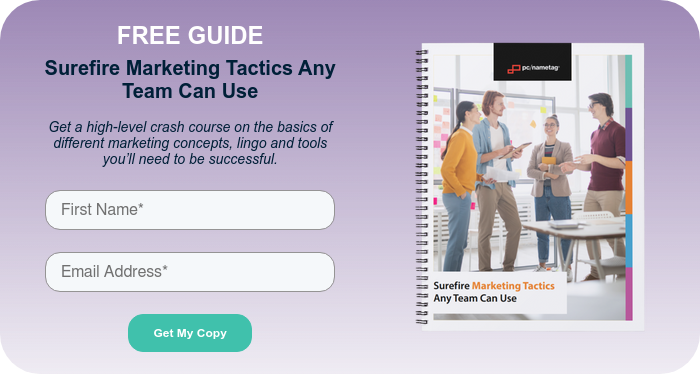





Submit a Comment