Take a moment to think about the most fun you’ve ever had at an event. What made the experience so memorable? Chances are this event stuck out in your mind because you had fun.
Creating an engaging attendee experience starts with getting attendees excited to participate and return year after year. The right mix of crowd engagement activities and interactive meeting tools can help you encourage interactions, create conversations, and foster discussions in a more meaningful way. Read on to find our list of our favorite ideas.

Interactive Presentation Ideas and Tools
1. Host a live Q&A session.
A live Q&A session is the perfect way to deliver useful information, promptly answer questions, and tailor event content according to the needs and interests of your audience. Q&A sessions also offer a more personalized, two-way conversational experience, which gives attendees a deeper understanding of your speaker’s topic.
- Try this Q&A Tool: MeetingPulse is an event engagement tool that uses live polls, surveys, raffles, quizzes, and Q&A sessions to create more interactive presentations. The app's free version allows users to ask up to ten polls per meeting. Or, upgrade to annual pricing for larger events.

2. Use a tossable microphone for audience questions.
Want to make a session interactive and get your audience to participate in your presentation? Make an activity out of the experience! Tossable microphones are a unique way to break down barriers, improve participation, and help people feel more confident about sharing their insights. When the microphone is not in use, it can be used to record keynote and breakout session audio.
- Try this Audience Interaction Tool: Catchbox makes participation in debates and quickfire Q&A sessions a blast! This soft, cube-shaped microphone is easy to toss and won’t get damaged if dropped. The “Mod” Catchbox costs $549 and is ideal for large events and conferences. You can even add a Cube Cover for added brand exposure (great for event photography)!

Image Source: Catchbox
3. Conduct an audience engagement poll or survey.
It’s a smart idea to get to know your meeting’s audience. For example, why are they attending your event? Are they first-timers or returning attendees? What do they want to gain from your event? These questions can be answered by sending out a survey or poll before, during, or after your meeting. This feedback can help you quickly measure opinions, make improvements, and get to know your attendees on a personal level.
- Try this Polling Platform: Slido eliminates the need to run around the room with a microphone. Instead, engage your meeting’s participants and capture their views with a live polling and Q&A platform. We love that you can create reports on audience participation afterward which can be analyzed and shared post-conference. Get started for free with three polls per event and up to 100 participants.
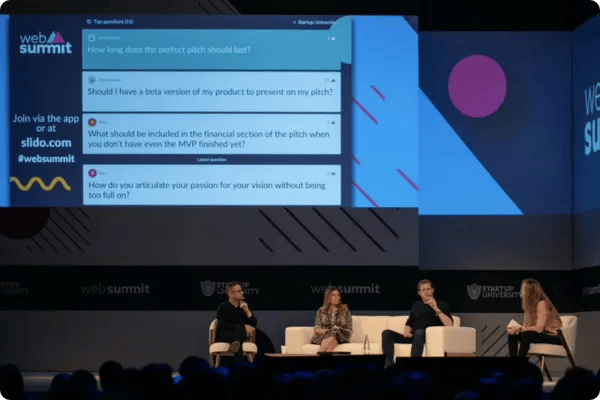
Photo Credit: Slido
4. Use gamification technology to collect event data.
Conference gamification is a great tactic for enhancing digital marketing strategies and audience participation. Many game apps can be customized to your organization to engage new prospects and capture new leads. Consider adding digital scavenger hunts, custom QR code routes, arcade games, “spin to win,” or other immersive games that add excitement to your event’s agenda.
- Try this Gamification Platform: Captello features 50+ interactive games that can be customized to your conference. Show high scores on customizable leaderboards to create friendly competition. Then, let winners earn and choose real prizes through Captello's built-in rewards platform.

5. Gamify your event agenda.
Playing trivia games can be a blast for attendees. Not only do they challenge us to think creatively, but they also create the perfect opportunity for friendly competition. Invite event attendees to cheer on their team, create new connections, and learn new knowledge in the process. Don’t forget to offer branded promotional products as an incentive to participate!
- Try this Virtual Engagement Tool: Kahoot! is a game-based learning platform that leverages user-generated, multiple-choice quizzes that are accessible via a web browser or app. Kahoot! games work well on event streaming platforms like Zoom, Microsoft Teams, Google Hangouts, and more. Kahoot Event "Bronze" costs $250 for unlimited Kahoots and up to 100 participants.
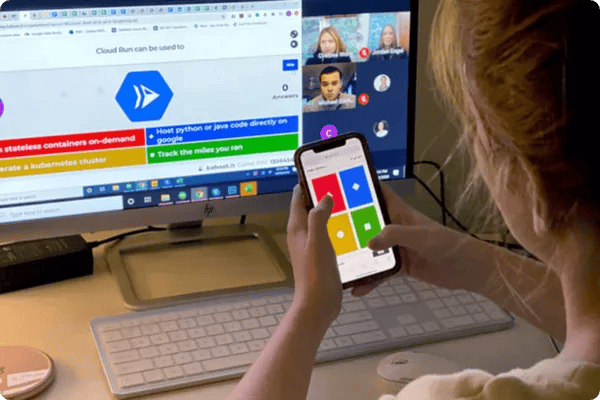
Image Source: Kahoot
6. Offer virtual photo booths for social media sharing.
Virtual photo booths are the perfect addition to your hybrid event or virtual event, especially if not all attendees can gather in person. While many live events feature a live photographer, online events can accomplish the same task by using a self-serve virtual photo booth.
This way, online attendees will still feel like they're a part of the event. They’ll also get an event-branded keepsake which they can post on Facebook, Twitter, LinkedIn, and other social media platforms. Design a custom photo frame with your event’s logo, branding, or unique hashtag to increase brand awareness and shareability on social media.
- Try this Virtual Photo Booth for Events: Snapbar offers several fun elements that make virtual photo booths more engaging for event attendees. We love that Snapbar allows you to combine all attendee photos into a post-event collage or video — a great way to showcase your brand. It also allows guests to add a virtual background, fun digital stickers, and text to their photos.
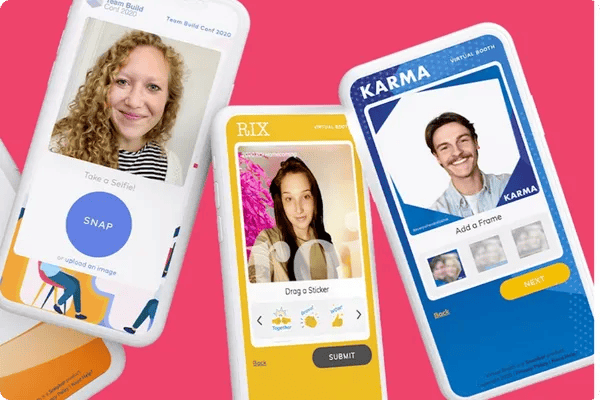
Photo Source: BizBash
7. Generate a word cloud to summarize key takeaways.
A “word cloud” is an artistic cluster of words typically shown in different sizes, colors, and orientations. The bigger and bolder the word, the more often it is selected or voted for by meeting participants.
Word clouds are an interactive way to visualize how attendees feel about a topic or to summarize what they’ve learned from your meeting. You may find that your audience is more likely to participate when given a visual-based activity for an icebreaker or reflection activity.
- Try this Audience Engagement Platform: StreamAlive lets your attendees contribute to a custom word cloud generated in real time! Transform live chat comments on your webinar, live stream, or hybrid event into an interactive visual summary. StreamAlive is a great option for surveying your audience, breaking the ice, or getting instant feedback from your group. Plus, this platform doesn't require codes, embeds, or external URLs - host it right on your video platform.

Photo Source: StreamAlive
8. Use microphone apps for audience questions.
At events, time is precious. Attendees might not want to wait for a wireless microphone to be passed around the room during large sessions. Instead, allow attendees to use their smartphones as a microphone. Broadcast attendees’ voices over the PA system while also selecting speakers, disabling microphones, and conducting real-time polls.
- Try this Audience Engagement App: Crowd Mics empowers event audiences to speak, text, and vote directly from their smartphones. Not only can attendees use their own phones as wireless microphones, but they can also text in a question or participate in polls directly from their seats.

Photo Source: Biamp
9. Make use of crowdsourced content.
After your opening ceremony or welcome party, ask attendees to submit their own content, such as photos, ideas, thoughts, or suggestions, which you can then incorporate into the presentation. This makes the audience feel like they are part of the presentation.
- Try this Audience Engagement App: Google Forms: A simple yet effective tool for collecting content submissions from attendees. You can customize the form to collect specific types of content, such as text, images, and more.
10. Incorporate a Choose-Your-Own Adventure Format.
Structure your presentation so that at certain points, the audience can choose between different paths or topics. This can be done through live voting or branching slides in your presentation.
- Try this Audience Engagement App: Twine: A powerful tool for creating interactive, branching stories. You can use Twine to build a narrative structure where attendees choose different paths. The resulting story can be embedded into your presentation or shared via a link.

5 Free Interactive Meeting Tools
Digital tools, mobile apps, and audience engagement technology are the future of event planning and attendee interaction. Whether you’re using event technology for live streaming, lead retrieval, social sharing, attendee tracking, event fundraising, or live data tracking, there’s a solution out there to help you improve engagement and ROI.
Need audience response software on a budget? We've got you. Here are our favorite free engagement tools for virtual meetings and in-person events.
1. CrowdPurr
Add fun to any event with free trivia, leaderboards, and more. Use CrowdPurr to create interactive, mobile-driven experiences for on-site, virtual, and hybrid events. Invite up to 20 participants to answer up to 15 questions for free, or upgrade for expanded access.
2. Loquiz
Loquiz is a gamification platform that lets event professionals create their own adventure games and scavenger hunts for conferences and events. Sign up for a 14-day free trial.
3. Quizizz
Quizizz allows users to create quizzes, presentations, and polls that anyone can play on any device. Start for free with no credit card required.
4. Poll Everywhere
Visualize feedback in real-time while also measuring event attendee engagement. Poll Everywhere lets you get started for free with unlimited users and questions for groups of up to 25 people.
5. VeVox
Vevox is a top-rated polling and Q&A program for businesses. Invite up to 100 participants for free, with unlimited basic multi-choice polling and Q&A, quiz leaderboard, and no downloads required.
6 Paid Audience Interaction Tools
There are limitless options for event professionals in need of audience interaction software Improve audience interactions, engagement, and participation with the following paid software options.
1. Angage
Angage is a mobile engagement and interactive platform that lets event organizers engage with their audience during keynote sessions, breakout sessions, and more. Click here to see pricing options.
2. CrowdCompass
Make it simple for your attendees to actively participate in session discussions. CrowdCompass features real-time engagement features for learning and networking.
3. Glisser
Looking for live digital engagement experiences that deliver results? Glisser lets event professionals build polls, quizzes, word clouds, and games directly into presentations.
4. Pathable
Level up your event's engagement with gamification features, polling capabilities, and integrated social media widgets! You can even incentivize the experience with a points system that awards participation.
5. Worksup
Activate your audience by learning about their opinions! Worksup lets users set up Q&As, quizzes, and polls quickly, even during a session. Then, broadcast live results and download findings for later use.
6. AhaSlides
Turn passive listeners into active participants with AhaSlides. This platform lets presenters add polls, quizzes, word clouds, and live Q&As to any session. Perfect for educators, trainers, and business professionals.
More Audience Engagement Strategies and Examples
When it comes to audience engagement tools, it can be difficult to know which solutions are worth your investment. If you’re unsure of where to start, make it a goal to capture as much feedback as possible from your attendees before, during, and after your event to get the best audience engagement tools.
Use tools like surveys, polls, digital response cards, and more to ask attendees for their thoughts and feedback. With the right data, you’ll feel empowered to increase attendee satisfaction and improve your event’s ROI. Tell us, what fun interactive presentation ideas have you used?




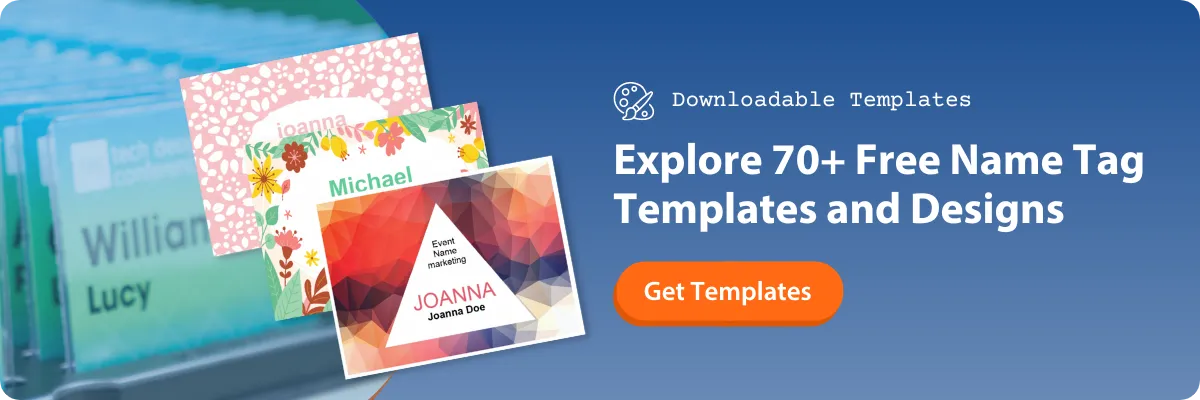
Submit a Comment