2 Weeks After Your Event
- Event Recap Email
Provide a recap of the most memorable highlights from your event. Include quotes from speakers, social media highlights, event photography, or a compilation video set to fun music. End by announcing early bird pricing for next year.
-2.webp?width=400&height=550&name=image%20(49)-2.webp) An "event recap" email sent to attendees of the INBOUND 2023 conference that also promotes tickets for 2024.
An "event recap" email sent to attendees of the INBOUND 2023 conference that also promotes tickets for 2024.
3 Weeks After Your Event
- On-demand Access Email
Provide access to on-demand session recordings, downloadable resources and presentation slides from the event. For those who couldn’t attend the event, offer limited-time access to these resources for a fee.
| Tip: Make life easier for yourself by tying in your email marketing timeline with your event’s social media marketing timeline. Posting similar announcements across your marketing channels at the same time will help ensure key deadlines and information stay top of mind for potential attendees. |
Now that you have a better idea of when and what to email your attendees and prospects, it’s time to start creating your emails. If you’re not a seasoned email marketing expert, this may sound overwhelming, but don’t worry! Follow our step-by-step process, and your emails will be the stars of your contacts’ inboxes in no time.
How to create amazing marketing emails in 8 steps
1. Decide which email KPIs are important
KPIs (key performance indicators) are metrics you track to determine the success of your marketing efforts. While KPIs are an important facet of any marketing strategy, not every metric is as important as the next.
Typically, we look at open rate and CTR (click-through rate) when assessing the success of an email, but these metrics tend to be inversely related. As your open rate increases, your CTR is likely to decrease, and vice versa.
So, which KPI matters more to you? If the main goal of your email is to drive sign-ups, you might decide that the most important KPIs for that email are CTR and form fills on your landing page. However, if the contact has already registered for your event and you’ve moved on to building excitement, open rate and read time might be better indicators of success.
Assess each email in your strategy and figure out what KPIs make the most sense for what you’re trying to accomplish. Most email marketing software platforms will help you track these metrics.
| Pro Tip: Don't get hung up on "industry standards" when it comes to metrics like open rate and CTR. These will fluctuate wildly depending on your audience, time of year, and so on. Instead, compare your email metrics against your own past emails. Do some A/B testing and try to improve over time. |
2. Write a catchy subject line
Every email needs a great subject line. You may have designed the most gorgeous, engaging email of all time, but if your subject line doesn’t convince your contacts to open that beauty up, no one will ever see it. What a waste!
Top tips for writing click-worthy email subject lines:
- Keep it short: Try to stay under 10 words and 60 characters. You want as much of the subject line visible in your contact’s inbox as possible, and any longer will risk the juicy bits getting cut off.
- Build a sense of urgency: Phrases like “Don’t miss out”, “Hurry”, or “Today only” perform well in subject lines.
- Generate intrigue: Using “What If” phrases (“What if I told you...”) or “secretive” phrases (“Don’t tell anyone”, “For your eyes only”) will leave readers wanting to open your email and learn more.
- Use emojis: A well-placed emoji can make your email stand out in someone’s inbox. Emojis that convey a sense of urgency perform well (Try one of these: ⏰ 📅 ⏳), but you can use more unique or topical emojis to get their attention too.
- Make it personal: Using a contact’s first name in the subject line is okay, but try thinking outside the box. Can you personalize based on job role (“For marketing managers only”)? Location (“Need a break from the cold weather?”)? Something else?
- Keep it conversational: Make sure your subject line doesn’t feel too stuffy. Generally, capitalizing only the first word performs best. And don’t be afraid to use unique punctuation!
- Seek validation: Use a free tool like subjectline.com to get quick feedback and advice on your subject line.
| Writer's Block Hack: Struggling to come up with catchy subject lines? ChatGPT is a great tool for event marketers that can help kickstart your creativity and get the ideas flowing. |
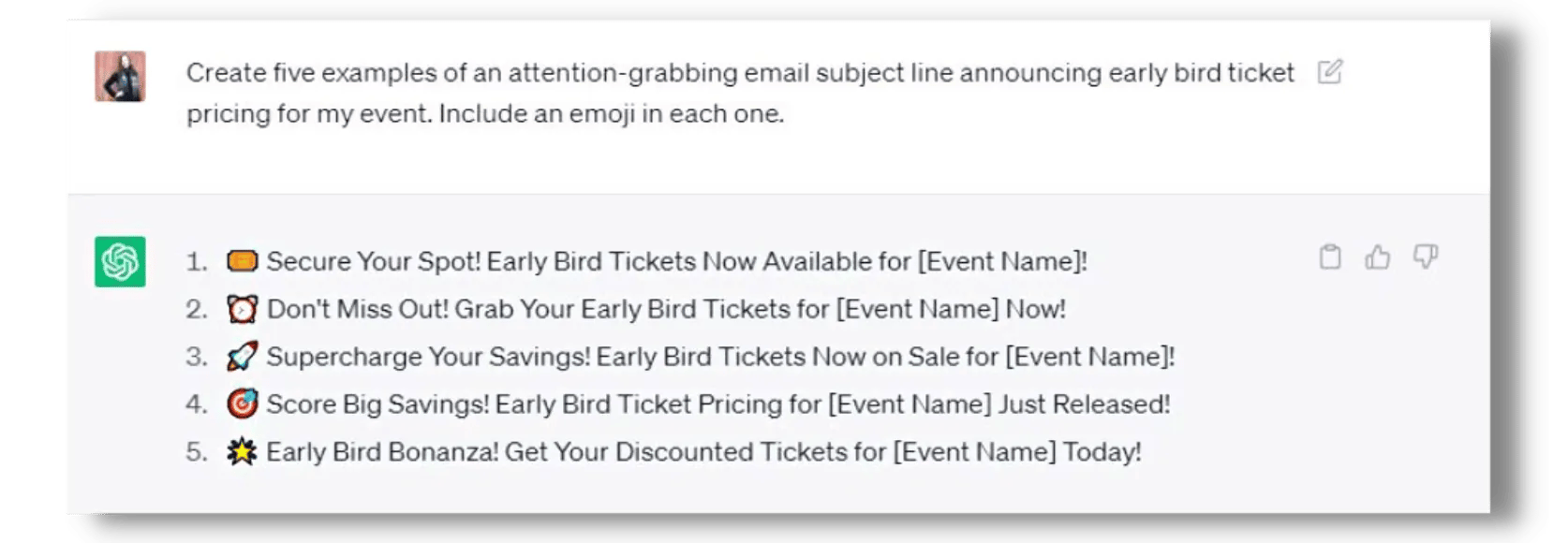
An example of how you can use ChatGPT to brainstorm email subject lines.
3. Personalize your emails to increase engagement
You may think to yourself, “I’m already personalizing my emails! Their first name is right there in the subject line!” but hold on! While it’s great to include someone’s first name in the email to make it feel a bit more personal, there are much better ways you can cater an email to your audience.
For instance, let’s say you’re hosting a business conference with different tracks for marketing, sales, and customer service professionals. If you have information on the job titles or roles of your contacts, you can personalize your emails with this information by highlighting speakers and sessions that are most relevant to them.
Consider adding multiple variations of the same email that trigger based on the contact’s job role to make your emails even more relevant to your potential attendees, and in turn drive more sign-ups for your event.
More ways you can personalize your emails:
- Location: Change copy based on where your contacts are located. For instance, if your event is in Las Vegas in February, encourage your Midwestern contacts to get out of the cold for a few days to attend your event (as a Wisconsinite, this would work on me)!
- Seniority: Consider whether your contact is an entry level employee, manager, or executive level. Does your event include sessions that would appeal more to someone at an executive level within the company, or a networking event that might be great for people just getting started in their careers?
- Browsing History: Do you have insight into which pages of your event website someone is visiting? If so, use this data to your advantage by showing your potential attendees more of what they are already looking for.
4. Keep your branding consistent and attractive
Branding is a huge part of any effective email marketing strategy. Ideally, when one of your contacts opens an email you send, they will know immediately that the email is from your brand or associated with your event.
You may have noticed I've used a lot of email examples from INBOUND, HubSpot’s annual marketing conference. Part of this is because it's an event I've attended in the past, so I have a lot of examples in my inbox! But, I also think INBOUND does a great job of making sure each of their emails are cohesive in branding by using a specific color palette and geometric pattern as an accent in the design.
Make sure you use the same color palette and similar design elements across all the emails in your event email marketing campaign to increase brand recognition and give your event a more professional appearance. Our team loves using Canva to template-ize email graphics that also match our brand guidelines.
-1.webp?width=600&height=342&name=image%20(51)-1.webp) Not a graphic designer? Canva can help make brand consistency easy.
Not a graphic designer? Canva can help make brand consistency easy.
5. Use clear and actionable messaging with CTAs
While it’s great to give your potential attendees multiple ways to engage with your emails, it’s best practice to make sure each email has one primary purpose, or CTA (call to action).
For instance, you might send an email highlighting your event’s host city with links to best restaurants and hotels to stay at, historical information about the city, and so on, but most likely the main purpose of this email is still to drive more sign-ups for your event.
Make sure that any large buttons or images within the email are directing to whatever the primary purpose is (I.e., a sign-up page, your event schedule, etc.), but don’t be afraid to include additional in-line text links to web pages and other content that supports the primary message.
6. Send your email at the optimal time
A big factor in ensuring your emails perform as well as you want is to make sure you send them at the right time of day, on the right days of the week. The ideal send time may change depending on what type of event you’re planning.
If you’re hosting a convention that people will attend in their free time, sending on a weekend might be a great idea, as your potential attendees are less likely to be distracted with work. If you’re hosting a business conference that will be attended by professionals on behalf of their company, sending during the week may be more ideal.
Personally, I like to send pc/nametag emails out on Tuesdays, Wednesdays and Thursdays. Open rates go down on Mondays and Fridays since more people are likely to be out of office. I also like to send early in the morning (between 8 and 9 am) for the best click-through rates, and around lunchtime (between 11:30 am and 12:30 pm) for the best open rates.
Make sure your marketing automation tool supports dynamic send times so you’re able to schedule an email to send at a specific time in each person’s respective time zone. This can drastically improve your open rates.
| Tip: Reference OutcomeMedia’s Email Marketing Calendar to get a good idea of the best and worst days of the year to send out emails for both B2B and B2C organizations. |
7. Optimize your email content using A/B testing
I can give you all the best email marketing tips I know, but truthfully, every audience is different. The best way to learn what performs best with your potential event attendees is to test, test, test
A/B testing is a staple when it comes to email marketing. Depending on your marketing automation platform, you should be able to test two versions of an email to see which one performs better. Test your variants on a sample size of your contact list, and whichever version “wins” can be sent out to the rest of your list or added to your automated workflow to maximize engagement.
Make sure you only make one significant change at a time between your two email variants. If you change more than one thing, like button color and copy, you won’t know which of your changes made a positive impact once your test is over and the winning email is selected.
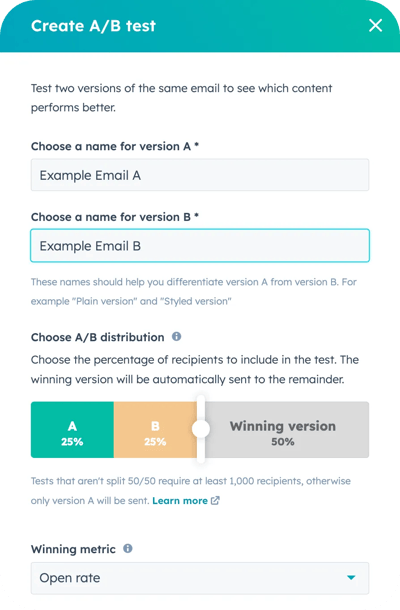 An example of how an A/B test is set up in the HubSpot Marketing Hub.
An example of how an A/B test is set up in the HubSpot Marketing Hub.
8. Review and test your emails on multiple devices!
Every email in your campaign is drafted, personalized, designed beautifully, and has a killer subject line. You’re ready to launch, right? ...WRONG! Perhaps the most important step is to have someone else review your emails.
Send your reviewers a test email and have them click every image and link to ensure everything is going to the right location, double check for spelling and grammar errors, and make sure the overall layout is appealing and easy to follow.
Remember that your emails should look good on any device, and on any email platform. I like to test every marketing email we send on Outlook and Gmail using both a laptop and my phone before scheduling them.
Try to test in dark mode as well to ensure the black copy you put on a white background isn't completely disappearing when Outlook forces your background to be black but doesn't change the text color for some reason (can you tell I have personal experience with this...).
Remember though, mistakes do happen. There have been many times throughout my marketing career that I’ve sent an email and realized afterwards that a link was wrong, an image was broken, or that I included a promo code that I forgot to set up on the website. After the panic subsides, I remind myself that it’s not the end of the world.
However, doing your due diligence during the review process will minimize mistakes and put your mind at ease.
Don’t overthink your event email marketing strategy
The easiest way to put together a great email for your event? Have fun with it, and don’t be afraid to try something new. Hopefully I’ve given you some tips that will get you inspired to knock your email marketing strategy out of the park for your next event, but not every email will be a banger right away, and that’s okay.
Make sure you continue to test, analyze your metrics, edit, and re-test until you get the results you want. And don’t be like me - remember to set up a promo code on your website before you send out an email about it!



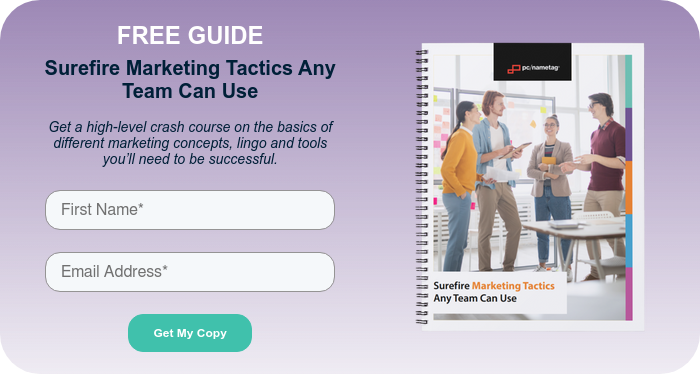
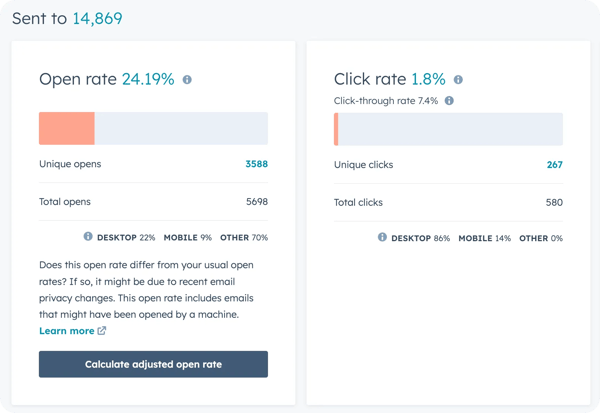
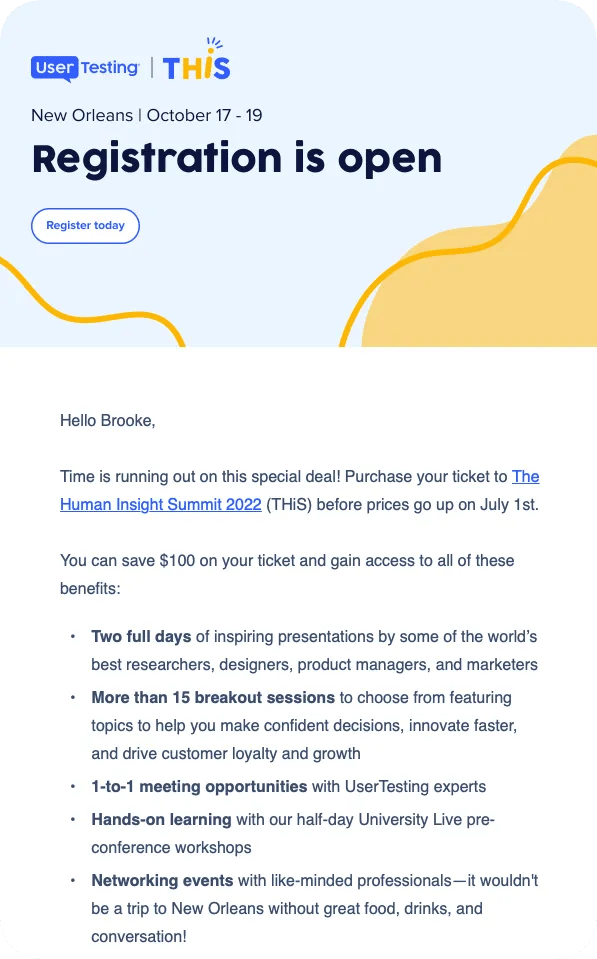
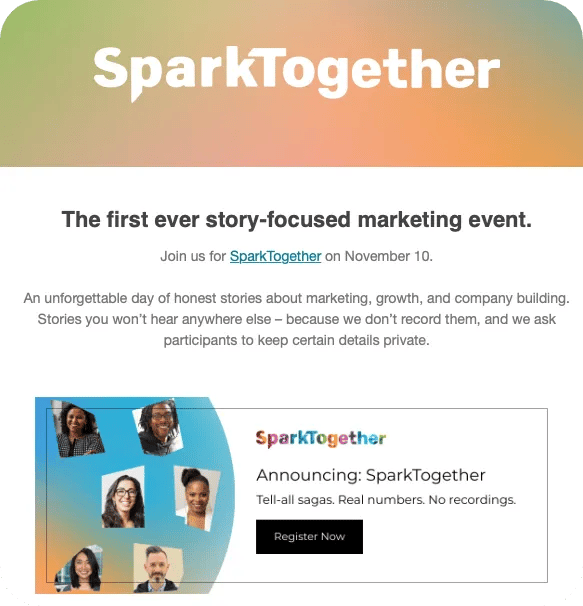
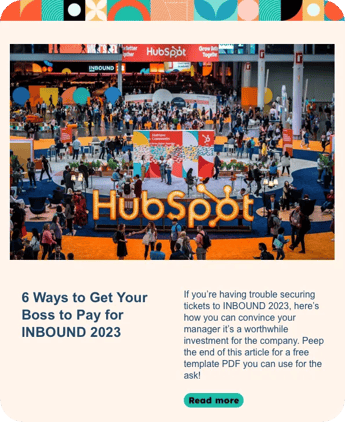
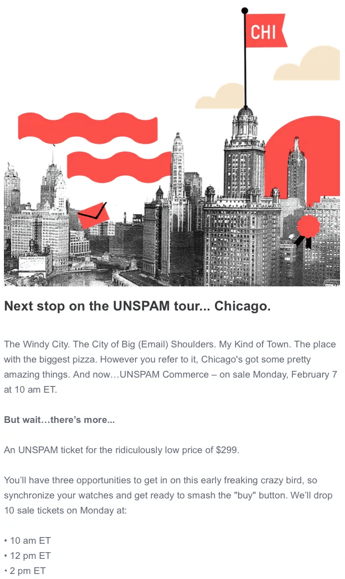
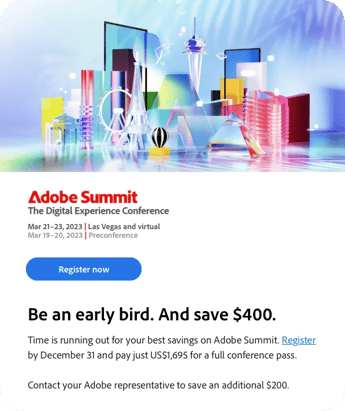
.webp?width=345&height=470&name=image%20(44).webp)
-2.webp?width=344&height=419&name=image%20(45)-2.webp)
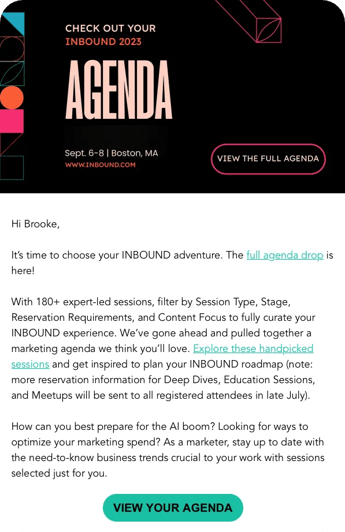
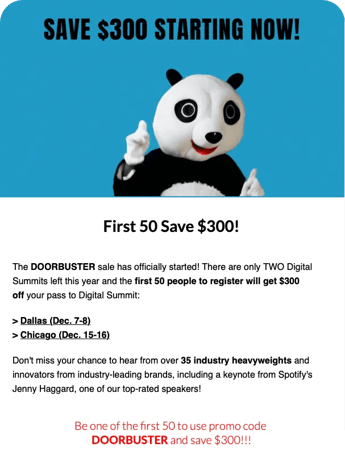
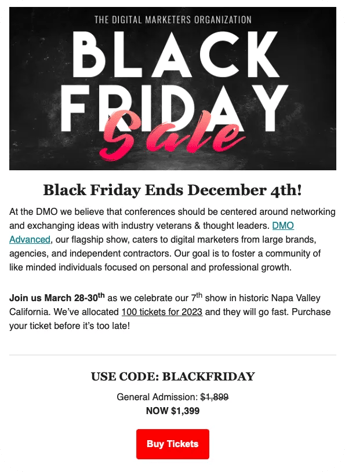
-1.webp?width=400&height=538&name=image%20(46)-1.webp)
-1.webp?width=344&height=477&name=image%20(47)-1.webp)
-1.webp?width=345&height=458&name=image%20(48)-1.webp)
-1.webp?width=400&height=551&name=image%20(50)-1.webp)

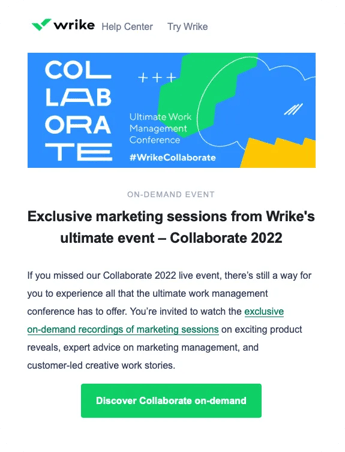
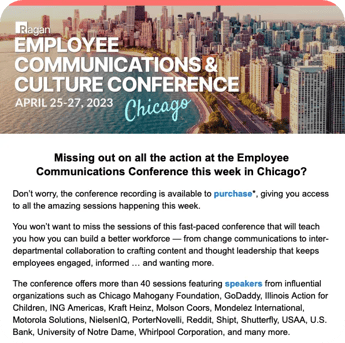
Submit a Comment