When it comes to event planning, the event registration process isn't just a logistical necessity. It's one of the most important parts of your event marketing plan. Just as the event check-in process can set the stage for an amazing event, it can also get your event off to a rocky start if done poorly.
Want to impress attendees the second they enter your venue? Understanding the latest event registration trends can help you make the process as smooth and enjoyable as possible. Use the following event planning tips to keep energy levels high, get guests in the door faster, and improve attendee engagement.

Inside this Guide:
- What is event registration?
- Benefits of registration
- Sample event registration form
- Fun event registration strategies
- Event planning mistakes to avoid
- Registration supplies for event planners
What is event registration?
Event registration is the process of collecting attendance-related information for a gathering. Conferences, expos, trade shows, symposiums, and webinars are all examples of events that may require attendee registration, especially if the meeting will draw a large number of people.
Event registration metrics help meeting planners make important decisions, like planning for catering, allocating spending, and selecting an appropriately sized event venue.
Checking in to an event can be as simple as having attendees write their names on paper at the registration table, or scanning a QR code within an event check-in app or event management software.
Event planning software is often used to collect attendee information, track attendance, process payments, and communicate with attendees throughout the event. Tracking this information can help meeting planners track event ROI, retarget attendees with event marketing campaigns, and more.

3 Benefits of Your Registration Table
What many planners don’t realize is that registration is at the heart of any meeting. It’s the first step attendees take once they’ve decided to attend your event. It's also the first “warm welcome” people get when they step foot in your venue.
Simply put, the registration experience is the perfect opportunity to serve as a friendly face, build credibility, and, most importantly, get people excited before they’ve even set foot in the expo hall. Here are three reasons why having a solid event registration strategy is so important:
1. Registration secures event sponsors and attendees.
While registration doesn’t necessarily guarantee great attendance, it’s a place to start. Every event planner wants to draw lots of attendees, so make sure that your registration process is quick and intuitive. The more people you can draw in, the more likely you’ll boost event revenue, attract event sponsors, and gain quality exhibitors.
2. Registration sets the tone for your entire conference.
Once attendees walk through the door, the registration desk is one of their very first points of contact with your event. By providing a smooth check-in process, you’ll be able to decrease queuing and keep excitement levels high. Nobody enjoys waiting in time-consuming lines, so find ways to keep the experience light and engaging.
3. Registration desks are your customer service hub.
There’s nothing more frustrating than getting lost in a large conference center or not knowing where to go with event-related questions. Luckily, a prominently placed registration deck can guide your attendees to where they need to go. Registration table signs, custom event banners, and branded registration table covers can instantly dress up your desk and help everyone successfully navigate your event.
With so much riding on the registration process, it’s important to make sure you do it right. Having a fast, user-friendly check-in process is one of the easiest ways to skyrocket your attendee satisfaction rates, so keep reading to get inspired with smart ways to nail the process! 😎
Event Registration Form Sample
When it's time for attendees to register for the event, they'll often fill out a digital event registration form that captures key information event organizers need to know.
If you're wondering how to set up online registration for an event, include the following data fields in your form:
- Personal Information: Full name, email address, phone number, mailing address, etc.
- Attendance Information: Number of registrants, type of ticket (i.e. virtual, in-person)
- Special Requests: Dietary restrictions, accessibility information, song requests, etc.
- Event Marketing Data: A field asking "How did you hear about the event?"
- Payment Information: The event's registration fee, followed by credit card payment fields
- Terms and Conditions: A checkbox indicating that registrants agree to event requirements
- Subscribe for Updates: An optional opt-in for future newsletters or event communications
Event managers can customize registration forms to include virtually any data fields. Have fun with it! Ask attendees for their meal preferences, shirt size (for conference swag), questions for the keynote speaker, or even their pronouns for their badge. What ideas would you add? Leave a comment below.

4 Event Registration Process Strategies
Registration at events involves more than event badges, lanyards, a welcome sign, and a sign-in table, and. From the guest’s perspective, this space serves as your customer service center, their first point of contact, and a sharable registration experience. Keep reading to find ways to make your event check-in area another enjoyable part of the event experience.
1. Incorporate event branding and a fun theme.
Every event has its memorable moments. However, many of these experiences happen as a result of careful event branding by planners. No matter the type of event you host, it's important to incorporate your messaging, values, and essence throughout the registration experience.
- Keep your branding consistent at your registration desk. Use space design best practices to make the area bright and easily recognizable so attendees instantly know where to go to sign in.
- Add visual appeal to your registration table. Use light-up backdrops, conference banners, custom table covers, foliage, and color schemes to add visual appeal.
- Incorporate your event theme into the check-in process. For instance, invite registration staff to dress up, hand out branded event gifts, or give out custom tickets to an after-hours event.
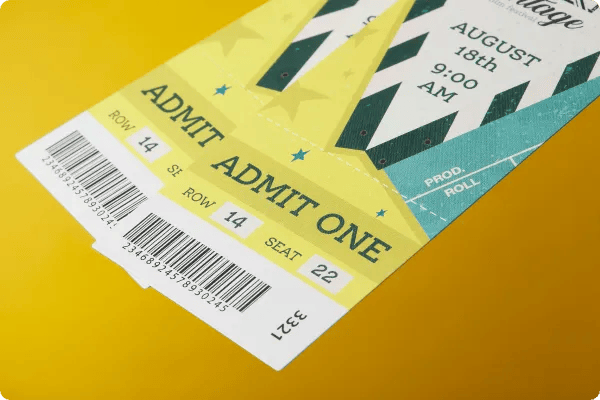
Surprise attendees with custom tickets to an exclusive afterparty.
2. Leverage experiential marketing and gamification.
If you’re an event marketer, you may be familiar with the term “experiential marketing.” Experiential marketing is an event marketing technique that involves creating unique, memorable experiences between brands and consumers. Each experience typically uses an activity or activation to bring brands to life in a highly interactive way.
Event activations are one of the most highly effective ways to create a positive, long-lasting impression on attendees through marketing and brand promotion. Themed registration desks, for example, encourage event-goers to engage with your brand, your products, or your services in an immersive way right off the bat.
Experiential Activities for Meetings and Events:
- Implement a leaderboard. Track and display points or achievements earned by attendees. Then, recognize top participants to create a competitive spirit or track who earns a prize.
- Create interactive quizzes or trivia. At your registration booth, give attendees a sheet of paper where they can earn points for correct trivia answers (or utilize your event app to keep track).
- Design a photo or selfie challenge. Encourage attendees to take themed photos around the venue, with vendors, or with event sponsors at designated locations. Award points for creativity and share the submissions on event screens or social media.
- Host live polls and voting. Gamify audience engagement and feedback with live polls and voting. Attendees can earn points for participating and see instant results on leaderboards.
- Offer a "Secret Word" scavenger hunt. Gamify how attendees interact with exhibitors! Instruct each booth to choose a secret word. When attendees stop by and chat, they earn access to the secret word. Attendees who collect a certain number of answers can write them down (or submit them via the event app), to earn a prize.
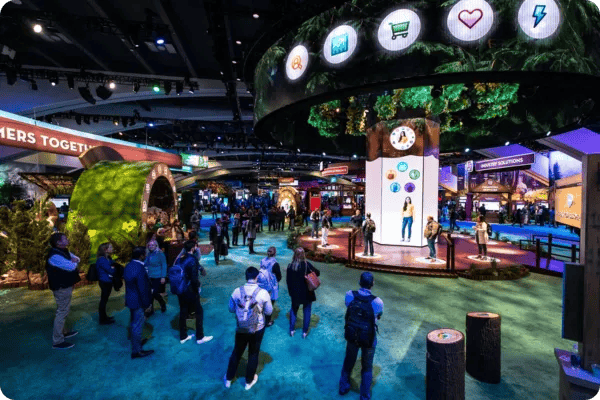
The Dreamforce Event (Salesforce) uses experiential marketing to create lasting brand impressions.
3. Have an interactive photo booth with badge ribbons.
Whether your event features a themed backdrop and photographer or an interactive photo booth, a photo booth can help attendees feel more connected to your event.
They’ll also get an event-branded keepsake to post on social media (free social media event marketing content!) Place your photo spot in your registration area so attendees can grab a photo right away.
- Design a custom photo frame attendees can hold with your event’s logo or unique hashtag. This is a fun way to increase brand awareness and shareability on social media. Bonus points if you also provide fun badge ribbons for attendees to wear in their photos!
- Hand out badge ribbons relating to your industry or event theme. Capture your favorite industry expressions on badge ribbons! Printing witty catchphrases on a wearable accessory will help attendees identify with your event.
- Celebrate diversity and inclusion. Badge ribbons have the power to create a more welcoming event experience. Subtle pronoun ribbons, for example, let people display their pronouns right from their event badges.
|
PRO TIP: Badge ribbons are one of the most fun and inclusive ways to spark conversations and leave lasting impressions on people at your event:
|
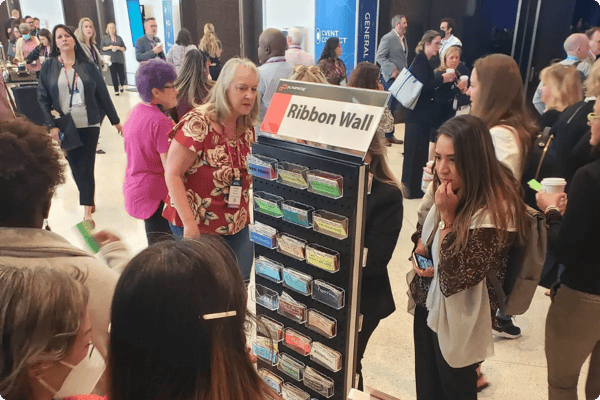
4. Surprise attendees with a custom gift box.
If there’s one thing people love about events, it’s having the opportunity to take home fun event giveaways. Event registration gift boxes, welcome packs, and swag bags are hot!
- Start with a gift box theme. The exciting thing about attendee appreciation gift boxes is that they can include virtually any item, from branded water bottles to sunglasses, printed t-shirts, and custom luggage tags.
- Select colors for your box and packing paper. Take inspiration from your event's branding or color palette. Then, stick bright artwork to the inside and outside of the box, add branded apparel or gifts, then finish off with a handwritten thank-you note to add meaning.
- Include badges and lanyards in your gift box. If you're distributing gift boxes at a welcome reception, include attendees' credentials right inside their boxes. This is a creative way to cut down on long registration lines.
- Create a DIY gift box table. Set out a variety of promotional gifts at registration, then let attendees choose which items they want to fill their swag bag.
 A curated attendee gift box designed by pc/nametag
A curated attendee gift box designed by pc/nametag
Event Registrations: Dos and Don'ts
Mistakes are bound to happen at registration, but that doesn’t mean that you can’t be prepared to battle common challenges and cope with them before they arise. Check out these common registration woes and what you can do to come out on top before they happen.
1. Don't let your registration booth get crowded.
✔️ Do use proper signage to guide attendees to the correct location right when they walk through the door. Attendees who are unaware of where to go will start creating a bottleneck in your registration area, leading to a slower check-in process.
2. Don't forget to plan for last-minute registrations.
✔️ Do make registration guidelines and policies clear on your website. Give instructions both online and at the venue for how walk-in attendees will be accommodated, including how to register on the day of the event.
3. Don't forget to organize your event badges.
✔️ Do use a OneWay Flex or OneWay Stack to make your event badges look nice and neat. A storage solution like this will help you find event badges much faster. Better yet? Get your badges pre-assembled and sorted, either by last name or another method, with Name Badges to Go.
4. Don't leave last-minute registrants without a badge.
✔️ Do print professional-looking name tags for unexpected walk-ins (...it's easier than you might think). We suggest using on-site event badges if you'll need to print name tags on demand. Don't forget to have enough direct thermal printers and custom lanyards!

Conference Registration Made Simple
Your job as an events professional is to deliver an awesome experience. Use the registration process to establish trust with attendees from the first time they discover your event, to the time they say their final goodbyes. In no time, you’ll be creating a well-rounded event marketing strategy your attendees will love. 💖
Need event registration supplies?
From custom event badges to lanyards, badge ribbons, printers, signage, and more, work with pc/nametag to create an extraordinary event experience. Give us a call at 888.354.7868 or browse our digital catalog for a more complete list of registration supplies.





Submit a Comment